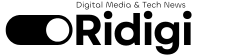Navigating the Digital Landscape: Essential Tips for Online Safety
As the digital realm expands, so too do the associated risks. From cyberattacks to identity theft, the online world poses numerous threats that can compromise our privacy and well-being. Navigating this intricate landscape requires a proactive approach to online safety. Here are some essential tips to safeguard your digital presence:
Secure Your Accounts:
- Create strong passwords using a combination of uppercase, lowercase, numbers, and symbols.
- Enable two-factor authentication for added security, requiring both a password and a separate verification code.
- Avoid using the same password across multiple accounts.
- Regularly change your passwords to prevent unauthorised access.
Manage Social Media Settings:
- Adjust your privacy settings to limit who can view and interact with your posts.
- Avoid sharing personal information, such as your address or phone number, on public platforms.
- Be cautious of suspicious friend requests or messages from individuals you do not know.
- Consider using ephemeral messaging apps that automatically delete messages after a certain time.
Protect Your Devices:
- Install reputable antivirus and anti-malware software to protect your devices from malicious attacks.
- Keep software up-to-date to patch vulnerabilities that could be exploited by hackers.
- Use a virtual private network (VPN) to encrypt your internet traffic and maintain privacy.
- Disable location services when not in use to prevent tracking.
Beware of Phishing and Scams:
- Be suspicious of emails or messages that request personal information or login credentials.
- Hover over web links to ensure they lead to legitimate websites before clicking.
- Never respond to suspicious emails or phone calls, and report them to the appropriate authorities.
- Be wary of emails or messages that appear too good to be true, such as lottery wins or inheritance claims.
Understand Online Privacy Laws:
- Familiarise yourself with data protection regulations in your jurisdiction to understand your rights and responsibilities.
- Read privacy policies carefully before providing personal information to websites or apps.
- Be aware of the consequences of sharing data online, as it may be used for targeted advertising or profiling.
Practice Cyber Hygiene:
- Clear your browsing history and cookies regularly to remove traces of your online activity.
- Use ad-blocking software to prevent tracking by third-party advertisements.
- Limit the use of public Wi-Fi networks, as they are less secure and more susceptible to man-in-the-middle attacks.
- Use caution when downloading files from unknown sources.
Educate Yourself:
- Stay informed about the latest cybersecurity threats and best practices.
- Attend workshops or seminars to enhance your knowledge and skills.
- Follow reputable cybersecurity blogs and forums to learn from experts.
Be Vigilant and Report Suspicious Activity:
- Pay attention to any unusual activity on your accounts or devices, such as unauthorised login attempts or suspicious messages.
- Report suspicious websites or individuals to the relevant authorities.
- Seek support from cybersecurity professionals if you believe your online accounts have been compromised.
Additional Tips:
- Use a password manager to securely store and manage your passwords.
- Enable biometric authentication, such as fingerprint or facial recognition, on your devices.
- Consider using disposable email addresses for non-essential online interactions.
- Be mindful of the information you share on online forums or discussion groups.
- Keep your personal information up-to-date and review your online accounts regularly.
By implementing these essential tips, you can navigate the digital landscape with confidence, minimising your risk of online threats and protecting your privacy. Remember, online safety is an ongoing process that requires vigilance and an informed approach. Stay informed, be cautious, and take proactive measures to safeguard your digital well-being.